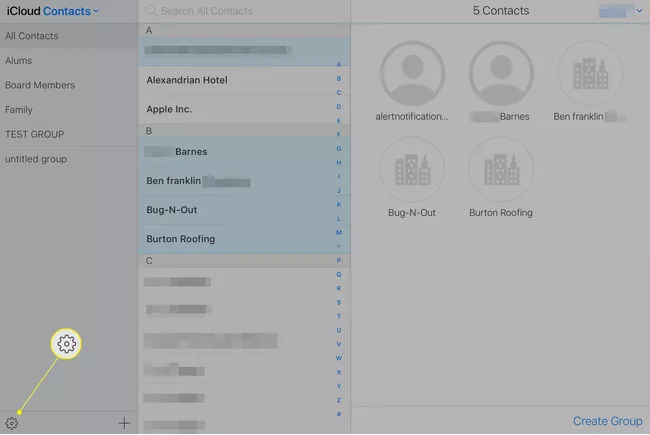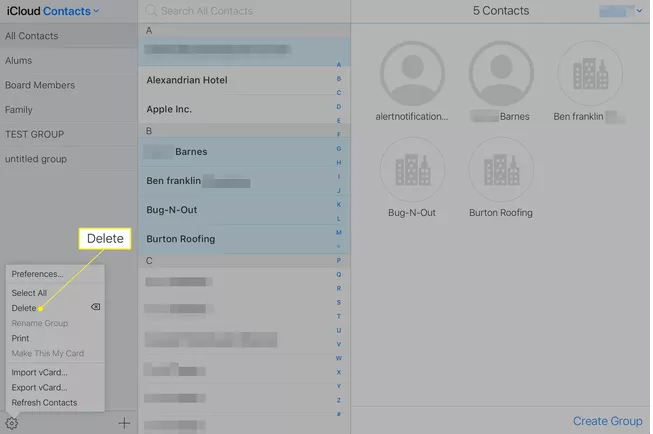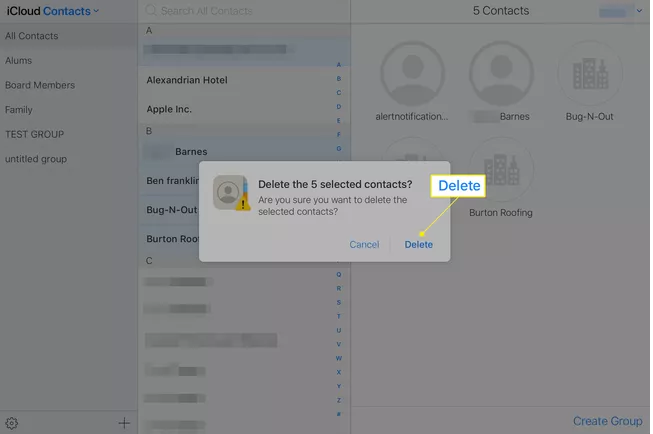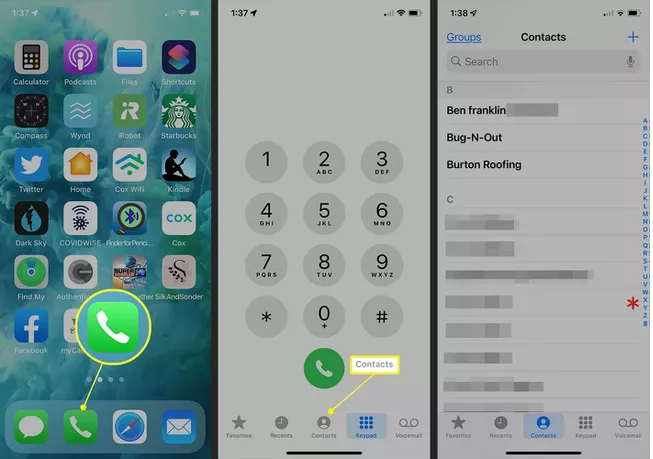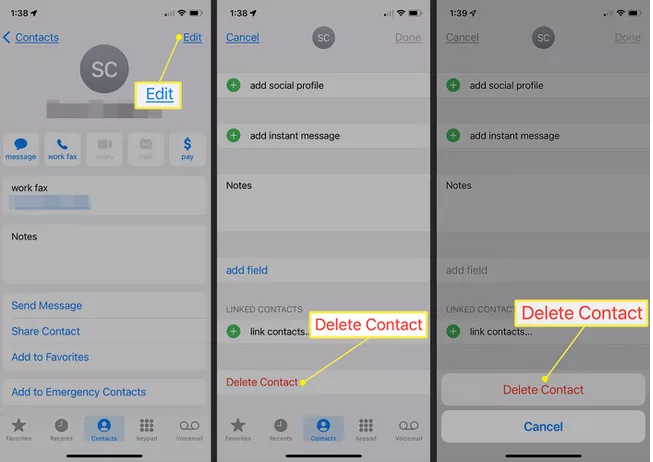This article will guide how to delete a single contact in the Contacts app on the iPhone. We will also guide you on deleting multiple contacts simultaneously via iCloud. The deletions you make using, either way, can flow to all the devices using the same Apple ID and sync the contacts with iCloud. If you want to learn How to Delete Single or Multiple Contacts on Your iPhone, read the complete article how to delete contacts on iphone.
How to Use iCloud to Delete Multiple iPhone Contacts
When you simply need to delete one or two contacts, you may do it easily on your iPhone, but if you need to delete several contacts at once, you must use iCloud. Of course, this implies that you sync your contacts with iCloud. If you don’t, you can either use third-party software or delete them one at a time on your iPhone. Here’s how to mass-delete iPhone contacts using iCloud.
How to delete multiple contacts on iphone.
- Enter your login information to access your iCloud account in a web browser. You must use the same Apple ID for the account you use for your iPhone my contacts.
- Choose Contacts.
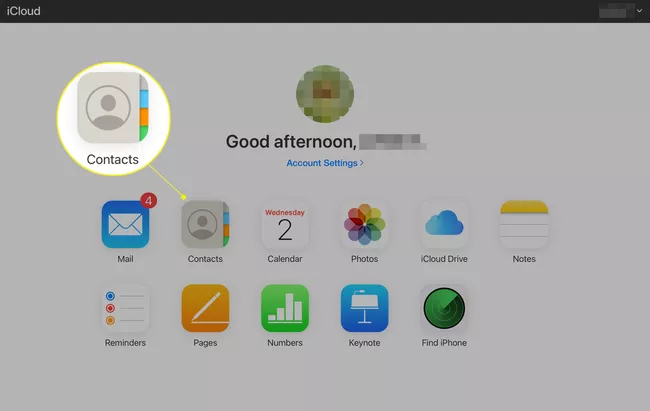
- Tap all the my contacts list you wish to erase while pressing down the Command key on a Mac (or the Control button on a PC if you use iCloud for Windows). As you choose them, a blue highlight appears on them. Simply press it to select it if you only want to delete one contact.
- Select the gear icon located in the lower-left corner of the screen.

- Select Delete from the popup menu.

- To confirm the deletion, tap Delete in the popup that appears.

Using an app, delete several contacts on your iPhone
Deleting multiple emails is harder if you’ve never synchronized your iPhone with iCloud. On the iPhone my contacts, you can still do it one at a time, blocked contacts but you might want to use one of these applications instead. They provide reliable choices for eliminating numerous contacts.
- The Delete Contacts+ app is free but does offer in-app purchases. Get it from the App Store.
- Free with in-app purchases, the Groups app.
- Get it from the App Store
How to delete contacts on iphone, how to delete a Single Contact
You can delete a single contact from your iPhone directly from the device if you just have one. This is how delete multiple contacts on iphone:
- To access the Phone app, first, tap on it my contacts.
- Tap the Contacts icon at the phone’s bottom.
- Look for the contact you wish to get rid of. You can accomplish this by looking through your contacts or conducting a search using the top bar.

- Tap the contact’s name that you want to remove contacts online.
- Tap Edit on the contact’s screen.
- Tap Delete Contact after swiping down to the bottom of the screen.
- Tap Cancel if you decide to change your mind and wish to keep the contact. If not, choose Delete Contact to complete the deletion.

FAQ
How many contacts from iCloud contacts can I add to my iPhone?
You generally don’t need to worry about going over a limit if you are worried about it Icloud contacts. Apple claims that iCloud can accommodate up to 50,000 contacts Or 1800 contacts.
How do I sync the contacts on my iPhone with iCloud?
Navigate to Settings on your iPhone. Tap iCloud after tapping your name. Slide the Contacts slider to the On/green position while scrolling through the list google contacts.