What is Autotune Software?
It is software to enhance your voice and music through some processes to make it impressive for listeners. It allows you to modify your voice pitch, create specific sound effects as per your need, change the vibration’s pace, increase or decrease the pitch, and correct errors in vocal intonation with many more other useful features.
Best Free and Paid Autotune Software for Windows 10
1. FL Studio – Create music on the go with the best autotune software.
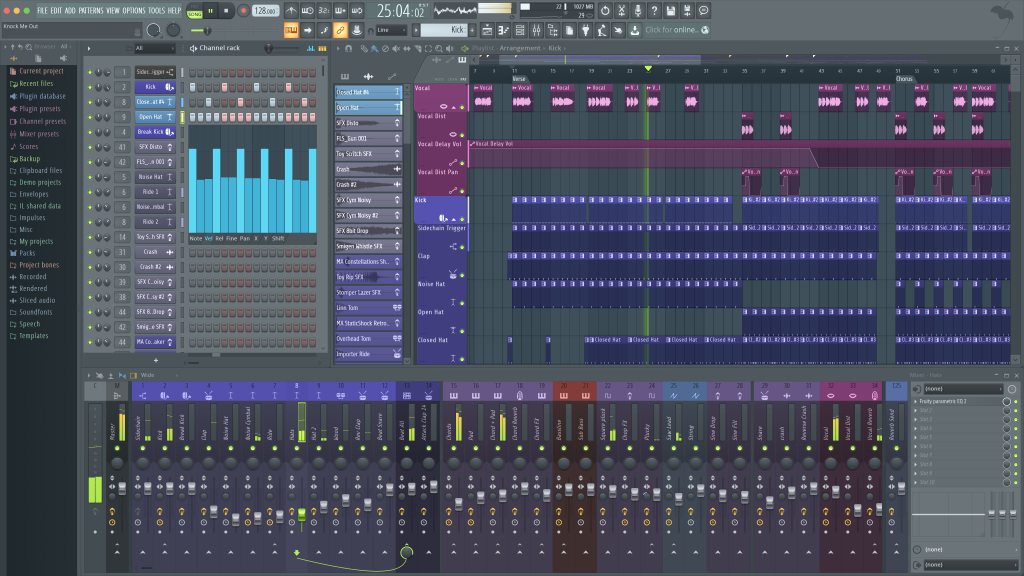 Number one on our list of best free and paid Autotune software for windows 10 is FL studio. It is Available On Windows, Android, and iPhone OS. Its price is $14.99. Free Trial Version of FL Studio is for 30 Days. It is available for almost all popular platforms except macOS. FL Studio is not entirely professional software but semi-professional software. Using the audio templates and other built-in stuff, you can make your music from scrap. You can also make remixes and take advantage of 30 days free trial.
Number one on our list of best free and paid Autotune software for windows 10 is FL studio. It is Available On Windows, Android, and iPhone OS. Its price is $14.99. Free Trial Version of FL Studio is for 30 Days. It is available for almost all popular platforms except macOS. FL Studio is not entirely professional software but semi-professional software. Using the audio templates and other built-in stuff, you can make your music from scrap. You can also make remixes and take advantage of 30 days free trial.
Features:
- Please save it to WAV, MP3, or FLAC, AAC, and MIDI file.
- Easy sharing of your project
- Mixer available for solo, effect, pan, and volume adjustment as per your need
- High-quality audio recording
- Free lifetime updates
2. AcidPro – Best autotune tool for creative musicians
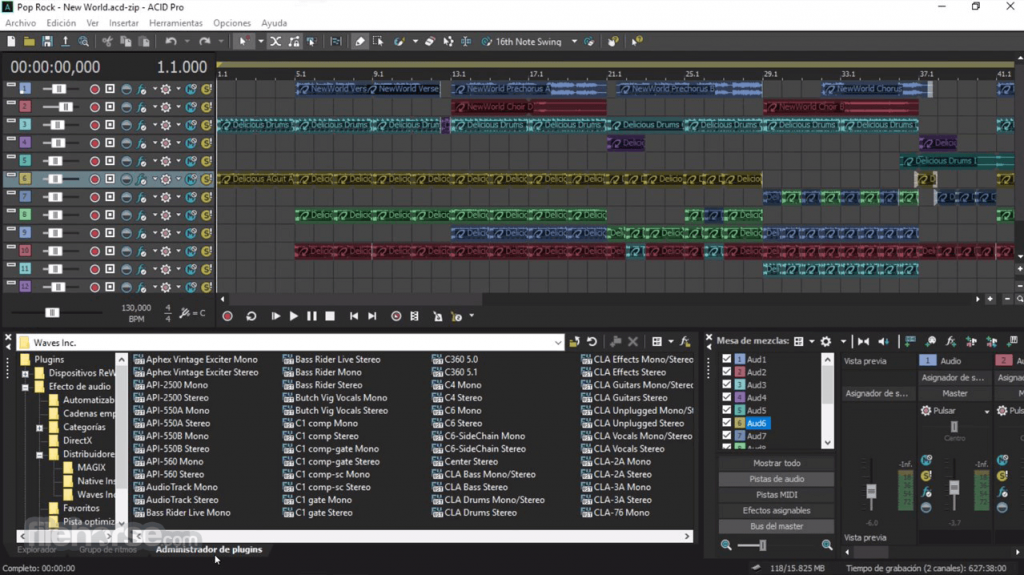
Next on our list is Acid Pro. This software is professional as it allows you to do the multitrack recording and can take full advantage of your computer when creating projects. Acid Pro for PC offers 16 tools and 13 effects to choose from. Using these features, you can easily change the length, the pitch of the sound as per your need. It is Available on only Windows. Its price is $149.
Hallmarks:
- It has Beatmapper and Chopper
- Its Free Trial Version is for 30 Days.
- Top-rated audio technology
- Easy mix and match with built-in templates
- Multitrack recording
3. Avid Pro Tools – Autotune software for everyone

Number three on our top list of the best autotune software for windows is Avid Pro tools. It works on Windows and Mac. The Free Trial Version of Avid Pro Tools is for 30 Days. You get a chance to create a wide variety of music, compose, record, edit, and share tracks in this software. Both newcomers and professionals can use this software. Its price is $29.99.
Available in three versions:
- Pro Tool First – ideal for beginners without soaking in technicalities
- Pro Tools Pro – For advanced and professional musicians
- Pro Tools HD – Particularly for production professionals
4. Waves Tune

Next on our list is Wave tune developed by well-known Waves Audio Ltd. Waves Tune is a perfect PC and Mac software. This is available on Both Windows and Mac OS. It allows easy to do pitch correction, and you can add effects of your choice. Its price is $29.
Traits:
- Zero or near-zero latency
- Unlimited audio processing
- Transparent real-time pitch
- Great fine-tuning control set
- Its Free Trial Version is for 7 Days.
- Comprehensive feature set
5. Cubase – Best Autotune to create, produce and repeat
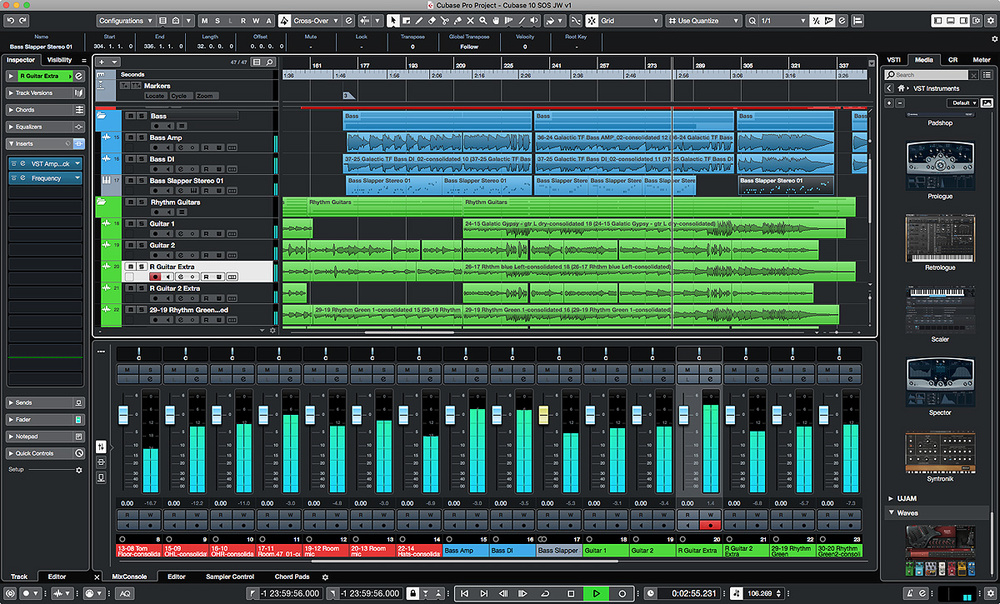
Cubase is a teacher software for professional-level music-making. It is one of the best autotune software with crystal clear sound quality. It satisfies all the requirements of the musicians. It is available on Windows and Mac OS. Free Trial Version is for 30 Days.
Points:
- Allows MixConsole
- Sample Track 2
- It can Fully-integrate vocal sounds and pitch changer
- It is a drum production software
- It Flawlessly monitors and controls the recording.
6. MeldaMAutoPitch

Next on our list of best autotune software for a window is MeldaMAutoPitch. It is available on Windows and Mac. It is free of cost. Its Trial Version for premium is for 30 days.
Specialties
- It has an Involuntary pitch corrector
- Formant shift and stereo-extension
- It has Multiparameter
- It has an unlimited sampling rate
- It is an excellent tool for beginners
- It is Free of cost
7. GVST – Gsnap

On the 7th spot, we have GVST-Gsnap it is the most popular among the music-making community. It automatically detects the pitch of the device. It allows adding of new sound effects. The interface is user-friendly, and you can have autotuned of your choice. It is available on Windows 10, Mac, and Linux operating systems. This software is Free to use.
Peculiarities:
- Multiple sound modulation
- Special effects
- Advanced settings like T-Pain and others
8. Antares Autotune Pro – autotune software for professionals

It is one of the pioneers of autotune software working for the last two decades. It is the most advanced autotune software in the market. It is available for Windows 10 and Mac operating systems. Free Trial Version is for 14 Days, And the Price is $ 400. It has a different mode of autotuning with a more humanized touch.
Comments:
- Free upgrades
- Unlimited autotune
- Compatible with low latency
- Automatically detection of keys and scales
- Works in real-time
9. Adobe Audition – Powerful tool to edit, mix, record, and restore audio

On the 9th, we have Adobe audition in the list of best autotune software for windows. It is designed by a famous company Adobe. It is trendy for pitch correction. The quality of the audio recording is on the next level. It is very robust software. It also provides its users step-by-step tutorials for beginners. Its price is $20.99. Its free Trial Version is for 7 Days.
Innovations:
- Clips integration
- Record, edit and integrate music clips
- podcast Creation
- Quick robust autotune.
- Repair and restore soundtracks
Audacity
Audacity is a famous and influential autotune software out there in the market, as the name suggests. You can create multitrack audio and record music, and make a remix. It allows you to record live audio, export & import sound files, and do a lot more similar stuff. It is free of cost. It works on Windows, Mac, and Linux operating systems.
Characteristics:
- Real-time autotune of VST, LV2, LADSPA, and Audio Unit (macOS)
- User-friendly
- Keyboard shortcuts work on it.
- Wide variety of controls A robust audio editing tool
Summary
We hope our list of best Autotune software for windows 10 helped you find the best software of your choice. Do let us know your opinions and suggestion in the comment box.








