Streaming has undeniably altered our listening habits. Streaming music has become an integral part of our daily life. As the dominant King, Spotify gives the majority of what you desire from streaming music platforms: listen to music that you like on mainstream devices. However, Best DRmare Spotify Music Converter: Convert Spotify to MP3 is the most excellent approach to experience the musical world using Spotify.
According to Spotify’s Q1 2020 report, 286 million users listen to music via the Spotify service each month, with nearly half of them being customers. Whether you have a free or premium Spotify account, you can access nearly 50 million songs and over 700,000 podcast titles on Mac, Windows, iOS, Android, and other compatible devices.
However, free Spotify users have a negative experience. It has a lot of limitations. Free users must put up with unexpected ad interruptions. Furthermore, there is no ‘Download’ option for offline playback. Furthermore, because music may only be played in the Spotify app, no user has complete control over Spotify playback.
What are the differences and benefits of converting Spotify to MP3? In brief, you can listen to ad-free Spotify music, podcasts, audiobooks, and other content on any player or device, even if you don’t have a Spotify account or the Spotify app. So, now, let’s enlist the help of DRmare Spotify Music Converter, a fantastic Spotify to MP3 converter, to acquire your MP3 files from Spotify.
Best DRmare Spotify Music Converter: Convert Spotify to MP3

Everything We Know about DRmare Spotify Music Converter
There are numerous online and offline programs available to convert Spotify songs and playlists to MP3. But why should we use DRmare Spotify Music Converter? Let’s look at some of its outstanding features below to discover the answer.
Free Spotify Podcasts, Audiobooks, Playlists, and Songs Download
If you have a Spotify subscription and have downloaded Spotify music offline using the ‘Download’ button, you will notice that downloading individual songs in the Spotify app is not allowed. You must first create a new playlist for your favourite music before downloading the new playlists.
Furthermore, you can download Spotify podcasts offline on your Android and iOS devices, but not on your computer.
This clever Spotify music converter allows users to download all types of Spotify content, including audiobooks, playlists, songs, albums, podcasts, and so on, on their Mac and PC by using superior audio encoding and recoding technology. It is appropriate for both premium customers and free users.
Convert Spotify to MP3, AAC, FLAC, WAV, M4A, and M4B formats.
DRmare Software, as an all-in-one Spotify music converter, provides a vast number of input audio formats and output formats. To convert Spotify songs to regular audio files, you have six audio formats to choose from.
If you are more concerned with the listening experience, you can choose Lossless FLAC or WAV as the output file. You can change the output format to MP3, AAC, M4A, or M4B if you wish to listen to Spotify songs on more devices and players.
The key feature of this Spotify to MP3 converter for Windows users is that it allows you to convert Spotify to MP3 at a 5X faster. It means that a five-minute song can be converted into one minute. This saves you a lot of time and energy.
ID3 tags are pretty significant, particularly when it comes to file management. Fortunately, DRmare Spotify Music Converter retains all of the original ID3 tags in the converted Spotify songs. Furthermore, this tool allows you to automatically organize the output music library by categorizing Spotify downloads by artist or album.
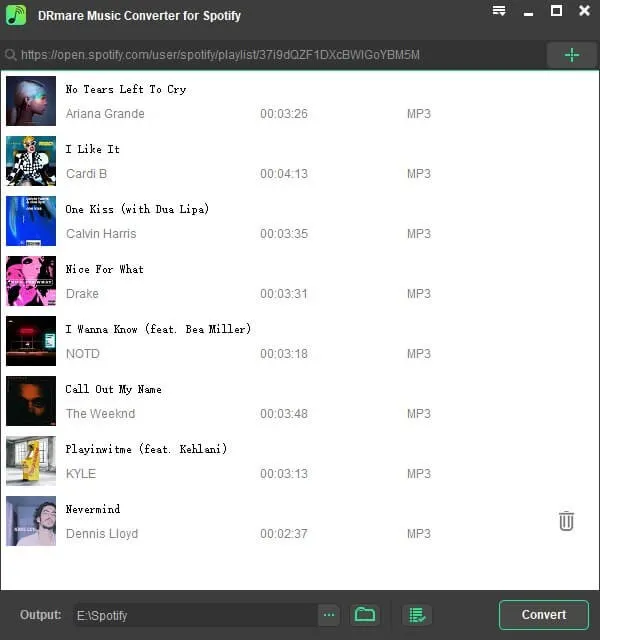
Convert Spotify to MP3 Simple UI & Broader Device Compatibility
Follow the on-screen directions to install this application from DRmare’s official website with a single click. When you run it, you will notice that it has a simple and clear user interface. All settings and options are easily accessible.
There are no distinctions between the free and paid versions. It provides a pleasant user experience for its customers. The first need to listen to music on a device is to be compatible with the Spotify app.
You can rapidly extract MP3 music from the Spotify app and then sync Spotify MP3 songs to any device for playing using this well-designed utility. It provides customers with greater device interoperability, allowing them to listen to Spotify tracks from any location.
How to Use DRmare to Convert Spotify to MP3
Now for the most crucial part: how to convert Spotify to MP3. As previously stated, DRmare Spotify Music Converter is simple to use. All conversion processes can be completed in three simple steps.
Let’s see how we can do it.
Step 1. Download Spotify Songs/Playlists into DRmare Spotify Music Converter
There are two methods for transferring Spotify content from the Spotify app to this software for conversion.
- If you only have a few songs, you can load them by dragging and dropping them to the primary interfaces.
- If you have a long playlist, copy the URL of the Spotify playlist by choosing the ‘…’> ‘Share’> ‘Copy Spotify URL’ option and paste it into the DRmare Software search field.
- Then, press the ‘+’ button, and all of the tunes in this playlist will automatically be added one by one.
Step 2: For Conversion, select MP3 as the Spotify Output Format (Optional)
- This tool’s default audio output format is MP3.
- As a result, if you need to convert Spotify to MP3, you can skip this step.
- However, you can also access the settings box to make further changes.
- It addresses two tabs in the settings window, namely the ‘General’ and ‘Convert’ tabs.
The first allows you to alter the user language. In contrast, the latter will enable you to customize the output format, sample rate, bit rate, conversion speed, and so on for a better listening experience.
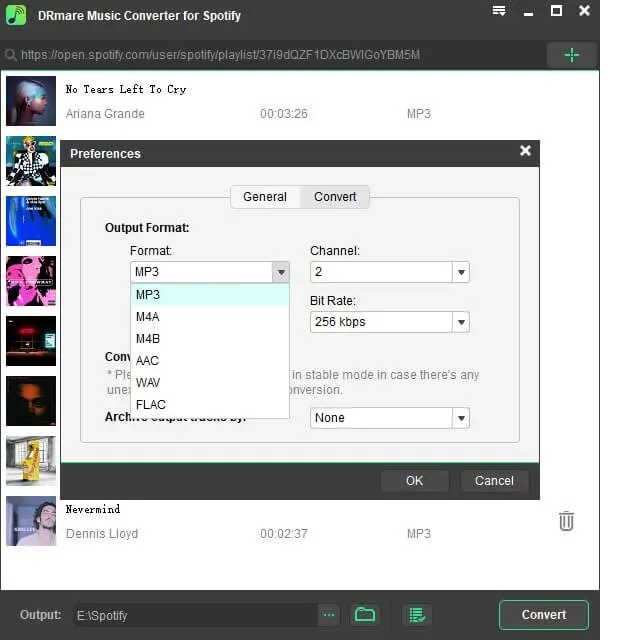
Step 3: Convert Spotify to MP3 5X Faster
- Click the ‘Convert’ button, which is located in the bottom-right corner of the main interface and is different from the one in Step 2.
- The conversion process will begin, and it will proceed at a rapid pace.
- Once a song has been downloaded, a red bubble appears at the bottom, displaying the converted numbers.
- After conversion, you may use it to find all Spotify MP3 music on your computer by clicking it.
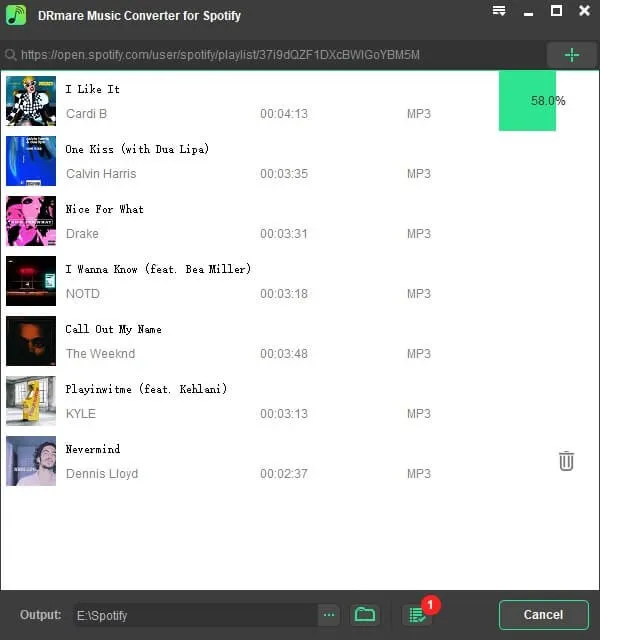
Finally, DRmare Spotify Music Converter
If you are a Spotify music enthusiast, DRmare Spotify Music Converter is one of the essential tools for improving music playback and control. There’s no need to learn professional technological skills or own a supercomputer to download and convert Spotify music to ordinary audio files; it works like magic.
DRmare Spotify Music Converter is a commercial programme requiring you to purchase the full version to unlock the song’s limited converting duration. It’s worth the money because you won’t have to pay for a Spotify subscription every month. You can try the Software’s demo to see whether its performance meets your specific requirements.








