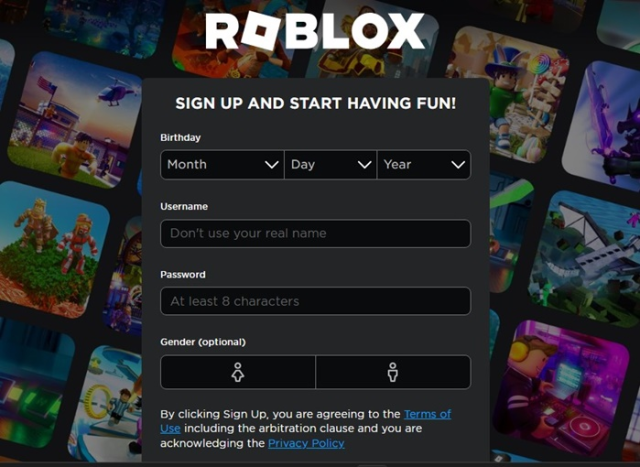Are you considering creating a new Roblox account? You may be wondering why you need to create a new account if you already have one. There are various reasons why you may consider how to make a new roblox account.
To start out, if you share your existing account with another person or are using a friend’s account, you should always create your own account. This allows you to have your own username, password, and personal information. Furthermore, you will not have to worry about your buddy accidentally erasing your progress or making modifications to your account.
Another reason you may want to create a new Roblox account is if you want to start again. Maybe you dislike your existing username or wish to alter your profile image. App. Creating a new account enables you to start over and create a new identity on the platform. You may also save your previous account if you decide you want to use it again later.
Overall, creating a new Roblox account might be a good idea for a variety of reasons. Whether you want to keep your account, start again, or just have another account for a particular reason, creating a new account is easy and can be completed in a few steps.
How to make a new Roblox Account?
Benefits of Opening a New Roblox Account
If you’re new to Roblox, you may be asking why you have to create a new account. There are various benefits to creating a new account, including access to games and community, customization, and earning and using Robux.
Access to Games and Communities
Creating a new Roblox account gives you access to a wide library of games as well as a thriving community of players. You may explore new games, make new friends, and join groups to work with other players. A new account allows you to retain your gaming progress and accomplishments, as well as keep track of your favorite games and players.
Customization and Imagination
The ability to customize your avatar and create your games is one of the most fascinating parts of Roblox. With a new account, you may customize your avatar with a variety of clothes, accessories, and animations. Using Roblox Studio, a robust game development tool, you can also create and construct own games and experiences.
Earning and Using Robux
Robux is a virtual money used in Roblox to purchase products, accessories, and other in-game bonuses. By creating a new account, you may earn Robux by engaging in various games and experiences, as well as selling your works. You may spend your Robux to purchase or trade stuff with other players.
In conclusion, creating a new Roblox account provides several benefits, including access to games and communities, customization and imagination, and earning and using Robux. Whether you’re a casual player or a budding game maker, a new account may let you explore new possibilities and unleash your creativity.
Create a Strong Password
Your password is the key to your Roblox account. It should be strong, unique, and tough to predict. Use a combination of upper and lowercase characters, numbers, and characters to create a strong password. Avoid using popular words or phrases, and never use the same password on several accounts. Keep your password secure by not sharing it with anybody.
In summary, creating a Roblox account is a straightforward procedure that entails selecting a username, confirming your email address, and creating a strong password. Following these steps will ensure that your account is secure and ready for usage.
Roblox Account Safety & Security
As a Roblox user, it’s important to understand the safety and security precautions you may take to secure your account and personal data. In this section, we’ll go over two important components of Roblox account safety and security: parental controls and account security measures.
Setting up Your Roblox Account
When you create a new Roblox account, you’ll need to provide some basic information. This involves deciding on a username, verifying your email address, and creating a strong password. In this section, we will walk you through the procedure step by step.
Choosing a Username
Your username is the name that other Roblox players see as they play games or communicate with the community. It should be unique, easy to remember, and acceptable for all ages. You may choose whatever username you like, but bear in mind that it cannot be altered once made. So select carefully.
Email Address Verification
When you sign up for a new Roblox account, you must use a valid email address. This email address will be used to verify your account and to send you important Roblox community updates. After providing your email address, you will receive an email with a verification link. To complete the registration process, click the link to confirm your email address.
Understanding Parental Controls
To assist ensure that children are secure while using the platform, Roblox offers an array of parental settings. One such control is the ability to limit communication with other players. This may be accomplished by navigating to the Privacy tab of the Settings menu and selecting the appropriate conversation limitation level.
Another important parental control feature is the ability to restrict the sorts of games that your child may play on Roblox. This may be accomplished by activating the Account Restrictions operation, which can be found in the Security tab of the Settings menu. When this option is activated, your child will only be able to access games that are suitable for their age group.
Implementing Account Security Measures.
In addition to parental restrictions, there are other steps you may do to ensure the security of your Roblox account. One such safeguard is to setup two-factor authentication, which needs a code in addition to your password to log in to your account. This is accomplished by heading to the Security tab in the Settings menu and selecting the option to activate two-factor authentication.
It’s important to create a strong, unique password for your Roblox account. This entails avoiding familiar words or phrases and using a combination of letters, numbers, and symbols. Furthermore, you should never provide your password to anyone, even when they claim to be a friend or family member.
You may enjoy the platform with peace of mind if you take these steps to ensure the security and safety of your Roblox account. Remember to be watchful and keep your personal information and account information secure.
Troubleshooting: Common Roblox Account Issues
Having difficulties with your Roblox account might be irritating, but there are a few common issues you can solve on your own. This section will explain how to reset forgotten passwords and get assistance with login issues.
Resetting Lost Passwords
If you have forgotten your Roblox account password, you can simply reset it by following these steps:
- Go to Roblox’s login page and click the “Forgot Password or Username?” link.
- Enter the email address linked with your Roblox account and then click the “Submit” button.
- To reset your password, follow the directions in the email you received.
Make sure that you check your spam folder if you aren’t getting an email within a few minutes. If you still have not received an email, please contact Roblox support for more help.
Help with login issues.
If you are experiencing problems getting into your Roblox account, you might try the following:
- Make sure you’re using the right username and password.
- Because usernames and passwords are dependent on case, make sure your caps lock key is not turned on.
If you’re still having difficulties signing in, delete your browser’s cache and cookies. - This may help fix any browser issues that are keeping you from signing in.
- If you are still unable to log in, please contact Roblox support for more help.
Remember that Roblox support is always there to assist you in solving any issues you may be facing. If you are still experiencing problems after following these troubleshooting steps, please not hesitate to contact them for help.
Downloading and installing Roblox
To enjoy all of Roblox’s features and games, you must first download and install the application on your smartphone. In this section, we will show you how to download and install Roblox on both your desktop and mobile devices.
Roblox for Mobile Devices
Visit the App Store or Google Play Store and search for “Roblox” to download Roblox on your mobile device. Tap the “Install” button to start the download process after you’ve located the app. The app is free to download and install; however, certain games and features may need in-app purchases.
Once the installation is complete, you can launch the app and create a new account or log in to an existing one. After you log in, you may start playing games and exploring Roblox’s massive environment.
Roblox on Desktop
To install the use on your desktop, visit the official Roblox website and download it. The application is compatible with both Windows and Mac operating systems.
How to make a new Roblox Account? Go to the Roblox website and click the “Play” button to download the application. A pop-up window will open, prompting you to download the application. To start the download process, click the “Download and Install Roblox” button.
Double-click the downloaded file to start the installation process when the download is complete. To complete the installation, just follow the on-screen instructions. Once the installation is complete, you may run the application and create a new account or log in to an existing one.
Now that you’ve downloaded and installed Roblox, you can start playing games and explore the vast Roblox universe.